How to Draw Multiple Y-Axis in Latex PGFPlots
Sometimes, we need to plot two or three line charts in the same plot due to lack of space. Also, if we need to plot three different y-axis against the same x-axis, it is better we put all three in a single plot diagram.
Now, thw question is why we might need different scales! Why don’t we use the same y-axis for all!
The answer is, you may not find the plots meaningful if there is large gaps between the ranges of y-axis values. If ranges are very small and very distant, you may find several straight lines in your plot. That’s why we need to use different y-axis for plotting different lines.
In this post, I adapt the codes from two stack overflow threads (links in the reference section) and provide the code for 2- and 3-y axis plots. You can find the outputs in this Overleaf Project.
Required Packages
\usepackage{pgfplots}
\usepackage{pgfplotstable}
\pgfplotsset{compat=1.7}
\usepackage{subcaption}
Multiple Axis in PGFPlot
Two y-axis
\begin{figure}
\centering
\begin{tikzpicture}
\pgfplotsset{
scale only axis,
scaled x ticks=base 10:3,
xmin=0, xmax=0.06,
y axis style/.style={
yticklabel style=#1,
ylabel style=#1,
y axis line style=#1,
ytick style=#1
}
}
\begin{axis}[
axis y line*=left,
y axis style=blue!75!black,
ymin=0, ymax=80,
xlabel=$x\_label$,
ylabel=$y\_label\_1$
]
\addplot[smooth,mark=x,blue]
coordinates{
(0,68.6)
(0.0148,72)
(0.0295,68.6)
(0.0441,53.4)
(0.059,22.8)
};
\end{axis}
\begin{axis}[
axis y line*=right,
axis x line=none,
ymin=0, ymax=100,
ylabel=$y\_label\_2$,
y axis style=red!75!black
]
\addplot[smooth,mark=*,red]
coordinates{
(0,0)
(0.0148,48)
(0.0295,66)
(0.0441,66)
(0.059,45.0)
};
\end{axis}
\end{tikzpicture}
\caption{PGFplot Code for two y-Axis}
\label{fig:pgfplot-two}
\end{figure}
Three y-axis
\begin{figure}
\centering
\begin{tikzpicture}
\pgfplotsset{every axis/.style={ymin=0},
y axis style/.style={
yticklabel style=#1,
ylabel style=#1,
y axis line style=#1,
ytick style=#1}}
\begin{axis}[ scale only axis, xmin=0,xmax=12, axis y line*=left, xlabel=fractions, ylabel=Small Axis (green), y axis style=green!75!black]
\addplot[smooth, green!75!black, mark=o, draw] coordinates {(0,0)
(1,0.3)(2,0.4)
(3,0.6)(4,0.7)
(5,1)(6,1.4)
(7,1.3)(8,1.1)
(9,0.7)(10,0.6)
(11,0.5)(12,0.4)};
\end{axis}
%
\begin{axis}[ scale only axis, xmin=0,xmax=12, axis y line*=right, axis x line=none, ylabel=Second ordinate (blue), y axis style=blue]%
\addplot[smooth, blue, mark=x] coordinates {(0,0)
(1,2)(2,6)
(3,10)(4,20)
(5,18)(6,15)
(7,12)(8,10)
(9,8)(10,7)
(11,6)(12,5)};
\end{axis}
%
\begin{axis}[red, scale only axis, xmin=0,xmax=12, axis y line*=right, axis x line=none, ylabel=third ordinate (red)]%
\pgfplotsset{every outer y axis line/.style={xshift=2cm}, every tick/.style={xshift=2cm}, every y tick label/.style={xshift=2cm} }
\addplot[smooth, red ,mark=+] coordinates {(0,4)
(1,6)(2,8)
(3,9)(4,13)
(5,18)(6,29)
(7,40)(8,50)
(9,38)(10,27)
(11,23)(12,10)};
\end{axis}
\end{tikzpicture}
\caption{PGFplot Code for three y-Axis}
\label{fig:pgfplot-three}
\end{figure}
Output
My Other Posts on PGFPlots
- Line Plotting using Latex PGFPlots
- Creating Bar Charts using Latex PGFPlots
- Creating Multiple Line plots from CSV file using Latex Tikz and PGFPlot
Other Latex-related Posts
You can find a comprehensive list of Latex resources in the following post:
If you are a new Latex user, check out this post: 20 Most Common Mistakes Made by New Latex Users
You can find all Latex oriented posts of mine in: https://shantoroy.com/categories/#latex
- How to write an algorithm in Latex
- How to add subfigure in Latex
- Add Copyright Notice and Conference Name in IEEE Conference Template
- How to Write Matrix with Row/Column Labels in Latex
- How to Collaboratively Write a Paper using Overleaf Latex Platform
- Itemize, Enumerate, and To-do-list in Latex
- Latex Table for Survey in IEEE two-column format
- How to add Codes in Latex:
listingspackage for code documentation - Bibliography management with Bibtex in Latex
- How to Draw a Literature Survey Taxonomy Tree in Latex
- How to Convert Python Matplotlib Plots to Latex Plots (Easiest Way) for Academic Papers
- How to Draw Equations with Parameter Description in Latex using Tikz
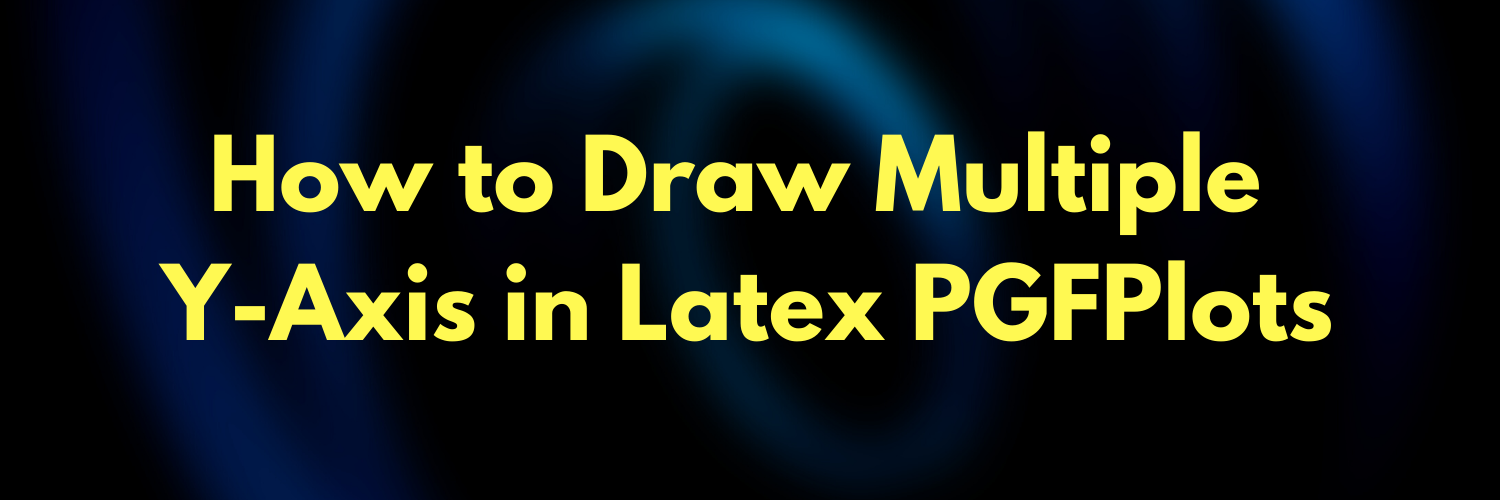



Leave a comment