Example Template of Latex Table for Literature Survey in Research Survey Papers
In the survey papers, authors usually put a table intending to compare the works based on particular parameters or features. Here is a simple comparison table based on tabularx in IEEE two-column latex template.
You will find the code and output in the Overleaf Document.
N.B. I am not discussing basic about latex table in this post. You can find the basic in my other post:
Prerequisite
Include the following packages and define column type as follows:
\usepackage{graphicx}
\usepackage{tabularx,booktabs}
\usepackage{dingbat}
\usepackage{diagbox}
\newcolumntype{C}{>{\centering\arraybackslash}X}
\setlength{\extrarowheight}{1pt}
dingbat is not required if you do not use \checkmark. Similarly, diagbox is not required if you do not use the diagonal seperator in a particular column.
Table Code
The last 11 columns include the previous references and the first column is the category. You can skip the \multicolumn parts if you do not have grouping for previous papers.
\begin{table*}[!ht]
\caption{Previous Survey Comparison}
\label{tab:comparison}
\begin{tabularx}{\textwidth}{@{}l*{15}{C}c@{}}
\toprule
Group $\rightarrow$ & \multicolumn{4}{|@{}c@{\hskip0.25in}|}{Group 1} & \multicolumn{4}{@{}c@{\hskip0.25in}|}{Group 2} & \multicolumn{3}{@{}c@{\hskip0.25in}}{Group 3} \\
\midrule
\diagbox[width=7em]{Category}{Papers} & \rotatebox[origin=c]{90}{Abcde et al.} & \rotatebox[origin=c]{90}{Abcde et al.} & \rotatebox[origin=c]{90}{Abcde et al.} & \rotatebox[origin=c]{90}{Abcde et al.} & \rotatebox[origin=c]{90}{Abcde et al.} & \rotatebox[origin=c]{90}{Abcde et al.} & \rotatebox[origin=c]{90}{Abcde et al.} & \rotatebox[origin=c]{90}{Abcde et al.} & \rotatebox[origin=c]{90}{Abcde et al.} & \rotatebox[origin=c]{90}{Abcde et al.} & \rotatebox[origin=c]{90}{Abcde et al.} \\ \midrule
cat-01 & \checkmark & \checkmark & \checkmark & x & x & x & x & \checkmark & x & x & \checkmark \\
cat-02 & \checkmark & x & \checkmark & x & \checkmark & x & \checkmark & x & x & x & \checkmark \\
cat-03 & \checkmark & x & x & \checkmark & x & x & \checkmark & x & x & x & \checkmark\\
% \addlinespace
cat-04 & x & x & \checkmark & \checkmark & x & \checkmark & x & \checkmark & x & x & \checkmark \\
cat-05 & x & \checkmark & x & \checkmark & x & x & \checkmark & x & \checkmark & x & x \\
cat-06 & x & x & x & \checkmark & x & x & x & \checkmark & x & x & x \\
cat-07 & x & x & \checkmark & x & x & \checkmark & x & x & \checkmark & x & x \\
cat-08 & x & \checkmark & \checkmark & \checkmark & x & \checkmark & x & \checkmark & x & \checkmark & x \\
\bottomrule
\end{tabularx}
\end{table*}
Output
The output is as follows:
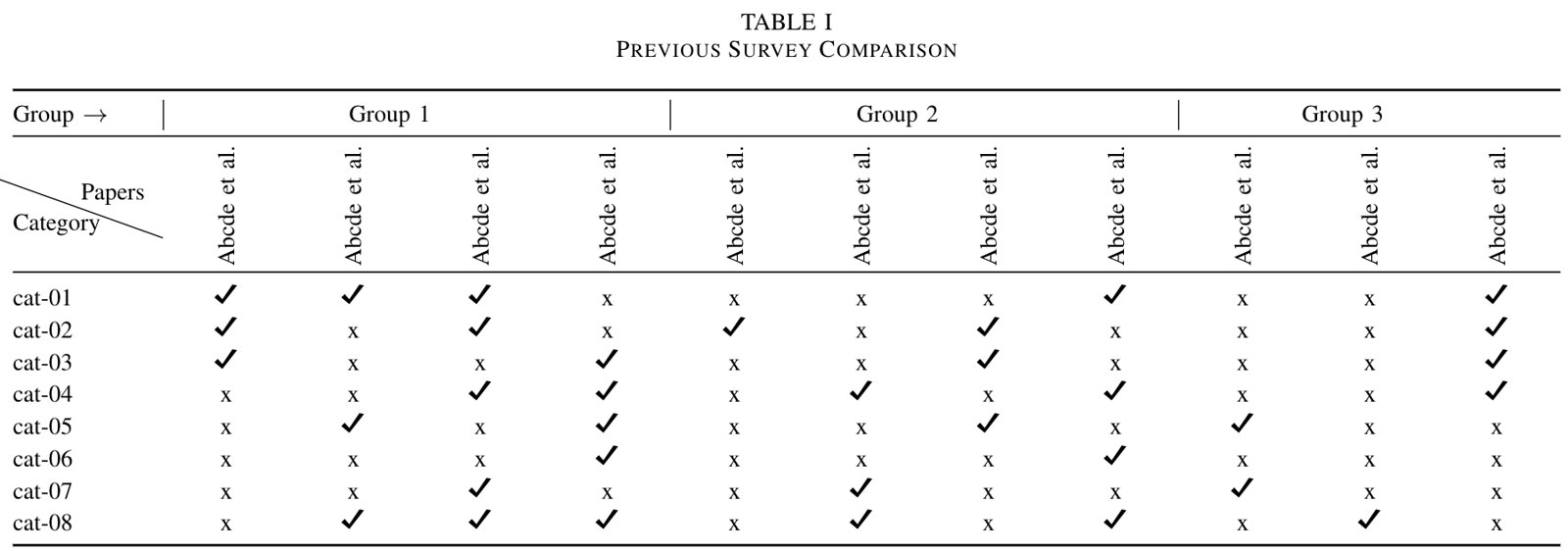
Once again, you will find the code and output in the Overleaf Document.
References
- Grouping of Aligned Table Columns in Combination with Multicolumn
- How Can I Insert a Big Table in IEEE Template
Latex-related Posts
You can find a comprehensive list of Latex resources in the following post:
If you are a new Latex user, check out this post: 20 Most Common Mistakes Made by New Latex Users
You can find all Latex oriented posts of mine in: https://shantoroy.com/categories/#latex
- How to write an algorithm in Latex
- How to add subfigure in Latex
- Add Copyright Notice and Conference Name in IEEE Conference Template
- Preparing Tables for Publication and Documentation in Latex
- How to Write Matrix with Row/Column Labels in Latex
- How to Collaboratively Write a Paper using Overleaf Latex Platform
- Itemize, Enumerate, and To-do-list in Latex
- Latex Table for Survey in IEEE two-column format
- Line Plotting using Latex PGFPlots
- How to Create Bar Charts using Latex PGFPlots
- How to add Codes in Latex:
listingspackage for code documentation - Bibliography management with Bibtex in Latex
- Creating Multiple Line plots from CSV file using Latex Tikz and PGFPlot
- How to Draw a Literature Survey Taxonomy Tree in Latex
- How to Convert Python Matplotlib Plots to Latex Plots (Easiest Way) for Academic Papers
Promotions and Referrals (US Residents Only)
- Chime: Open a Checking account at Chime using my referral link and get $100 after your employer deposit paycheck of minimum $200 within the first 45 days.
- Rakuten: Get $30 after you spend $30 at Rakuten select stores after you use my referral link to open an account.
-
Chase Freedom Credit Card: Earn $200 cash back with Chase Freedom Unlimited or Chase Freedom Flex credit card. I can be rewarded if you apply using my referral link and are approved for the card.
- Chase Checking Account: Get $200 when you open a checking account using my referral link after your first salary is deposited.
- Discover: Earn $50 cash back with Discover when you apply using my referral link and are approved for the card.
- Amex Blue Cash Preferred: Earn $250 as statement credit when you spend $3000 in first six months. Apply using my referral link.
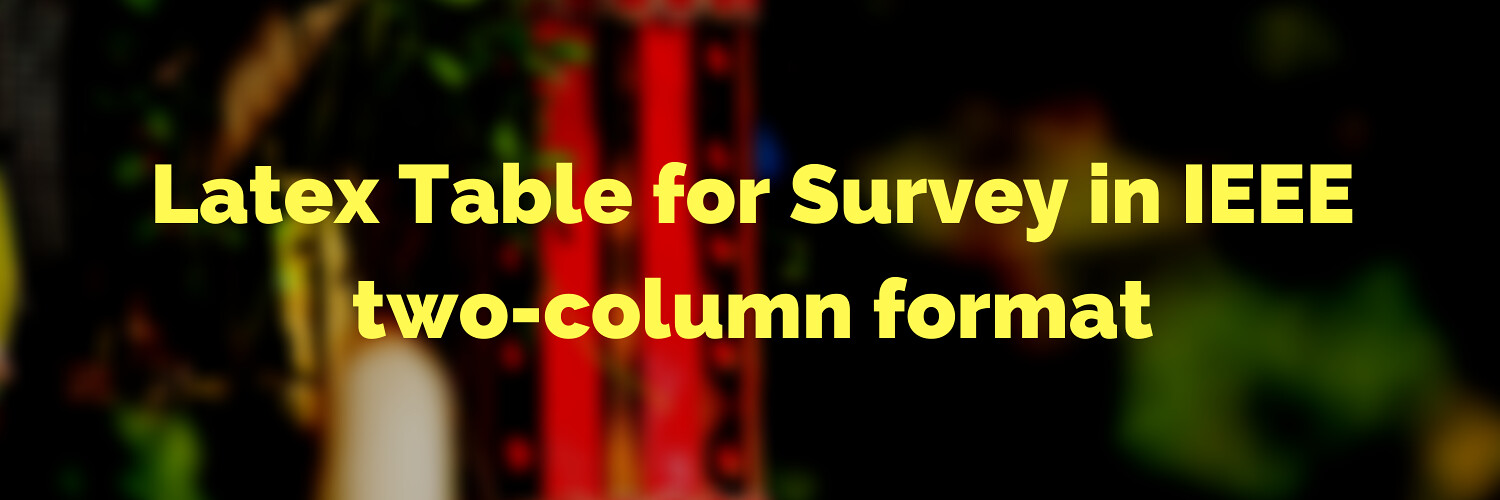


Leave a comment