Simple and Short Interesting Python Code Snippets for your Projects
Here, in this post, I have added a few necessary code snippets that we might need to use for our Python projects. Most of the codes are self-explanatory with variable names or comments. That’s why, I am ignoring adding additional descriptions, for now, will add later.
Text to Voice
# for using gTTS module install as follows:
# pip install gTTS
# for installing a voice player:
# apt/brew install mpg123
from gtts import gTTS
import os
def textToVoice(input_text, filename, language):
text2speech = gTTS(text=input_text, lang=language)
tts.save(filename)
os.system("mpg123 " + filename)
if __name__=="__main__":
text = "How you doing!"
filename = "test.mp3"
language = "en"
textToVoice(text, filename, language)
password generator
def random_password_genarator(length):
lower = string.ascii_lowercase
upper = string.ascii_uppercase
digits = string.digits
symbols = string.punctuation
mix = lower + upper + digits + symbols
password = "".join(random.sample(mix, length))
return password
print(random_password_genarator(10))
Text to handwriting (It will save the output in a png file)
# !pip install pywhatkit
import pywhatkit as py
py.text_to_handwriting("This is a test", rgb=(0,0,255))
Capture Video Frame
import cv2
# Initialize video capture object
capture = cv2.VideoCapture(0)
# Loop until a selected key
while True:
# Capture the current frame
ret, frame = capture.read()
# Display the frame
# for jupyter notebook use plt.imshow(frame)
# check all the changes in the `face detection` code
cv2.imshow('captured frame', frame)
# Detect if the 'q' is pressed
# waitKey() returns the ASCII code of the key pressed
exit_key = cv2.waitKey(1)
# check complete code list here:
# https://theasciicode.com.ar/
if exit_key == 113:
break
# Release the capture object after loop
capture.release()
# Destroy all windows
cv2.destroyAllWindows()
Face detection
# uncomment this if using jupyter notebook
# %matplotlib inline
import cv2
# uncomment this if using jupyter notebook
# from matplotlib import pyplot as plt
# Load the cascade
# download the xml from here:
# https://github.com/opencv/opencv/tree/master/data/haarcascades
face_cascade = cv2.CascadeClassifier('haarcascade_frontalface_default.xml')
# input image
img = cv2.imread('person.jpeg')
# need to convert to grayscale
gray = cv2.cvtColor(img, cv2.COLOR_BGR2GRAY)
# # Detect faces
faces = face_cascade.detectMultiScale(gray, scaleFactor=1.1, minNeighbors=5,
minSize=(30, 30), flags = cv2.CASCADE_SCALE_IMAGE)
# Draw rectangle around the faces
for (x, y, w, h) in faces:
cv2.rectangle(img, (x, y), (x+w, y+h), (0, 255, 0), 2)
# output
# uncomment following two lines if using jupyter notebook
# plt.imshow(img)
# plt.show()
# comment following lines if using jupyter notebook
cv2.imshow("faces", img)
cv2.waitKey(0)
# uncomment following if having any trouble using cv2
# cv2.destroyAllWindows()
# cv2.waitKey(1)
Scraping a web article
# !pip3 install newspaper3k
import newspaper
url = "https://shantoroy.com/security/personal-security-awareness-and-best-practices/"
article = newspaper.Article("%s" % (url), language="en")
article.download()
article.parse()
article.nlp()
print(article.title,"\n")
print(article.text,"\n")
print(article.summary,"\n")
print(article.keywords,"\n")
A simple translator
# !pip install translate
from translate import Translator
trans_obj = Translator(from_lang="english",to_lang="spanish")
print(trans_obj.translate("Good Morning!"))
If someone is trying googletrans module, you might find several issues. Just check the stack overflow thread for solution.
Encryption and Decryption using Fernet
# !pip install cryptography
from cryptography.fernet import Fernet
key = Fernet.generate_key()
crypt = Fernet(key)
enc_data = crypt.encrypt(b"A secret text message.")
print(enc_data)
print(crypt.decrypt(enc_data))
# b'gAAAAABhlqkqj5zxFarXH5sZO9E-SpkqyfmKMV91C-oJ1L8vJes1bre_S2kTUKYGrgTh74gAZVRoQ8KLgS3wBFA4tndy7Wd5VW2jmTIujJtsrgw2Gygj2a4='
# b'A secret text message.'
Hash a password using hashlib
import uuid
import hashlib
def hash_password(password):
# generate a random salt
salt = uuid.uuid4().hex
salted_password = salt.encode() + password.encode()
return hashlib.sha256(salted_password).hexdigest()
print(hash_password("password"))
Encryption Decryption using pycryptomodule
# !pip install pycrypto
from os import urandom
from Crypto.Cipher import AES
def AES_encrypt(secret,iv,mode,data):
enc = AES.new(secret, mode, iv)
return data, enc.encrypt(data)
def AES_decrypt(secret,iv,mode,data):
dec = AES.new(secret, mode, iv)
return dec.decrypt(data).decode('utf-8')
if __name__=="__main__":
secret = urandom(16)
iv = urandom(16)
mode = AES.MODE_CBC
msg, encrypted_msg = AES_encrypt(secret, iv, mode, "this is a crypto")
print(encrypted_msg)
print(AES_decrypt(secret, iv, mode, encrypted_msg))
That’s it for now, I will keep updating this post by adding more code snippets.
Have a good day! :sunglasses:
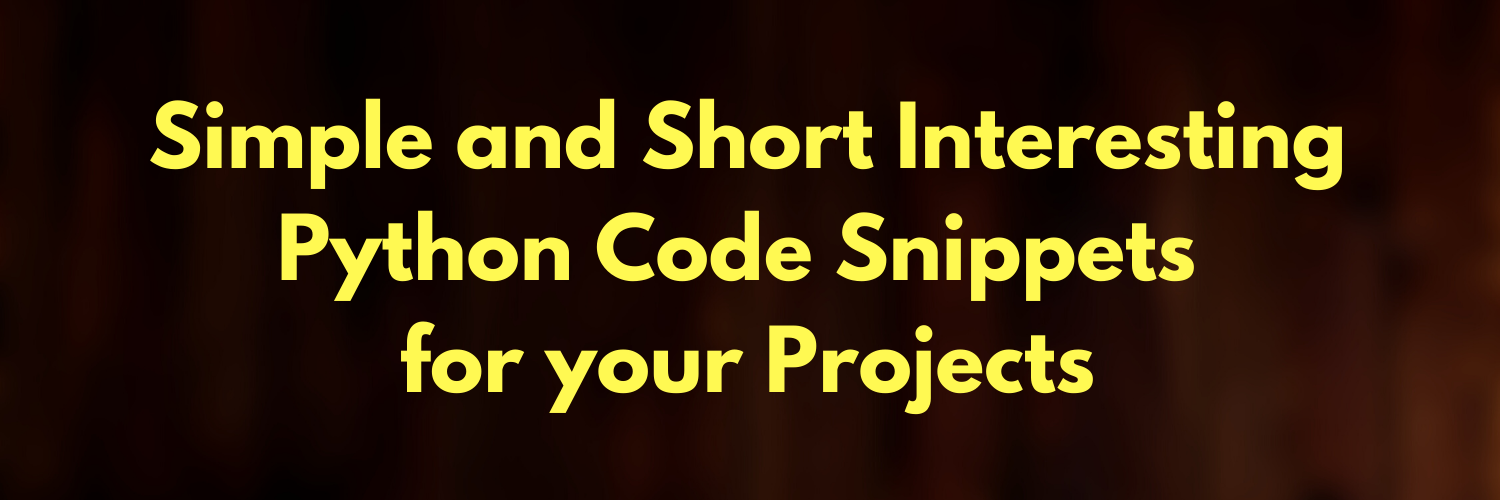


Leave a comment