Object Detection from Images and Counting Objects in Python using OpenCV and CVLib
Often we try to detect objects from images. Here, in this tutorial, we will use cvlib to detect objects and then count the occurrences of these objects in an image.
Code
The code is self explanatory. I added comments to understand what each line does.
import cv2
import matplotlib.pyplot as plt
import cvlib
from cvlib.object_detection import draw_bbox
def image_Object_Detection(image_file):
# reading the image
img = cv2.imread(image_file)
# detect common objects
bbox, label, conf = cvlib.detect_common_objects(img)
# draw bbox around the objects
output_image = draw_bbox(img, bbox, label, conf)
# show and plot the image
plt.imshow(output_image)
plt.show()
# print the number of different labels found in the images
for item in set(label):
print(f'Number of {item} in the image is {str(label.count(item))}')
if __name__=="__main__":
# list image paths
image_list = ['cats_dogs.png','people.jpeg']
# call the above function for each image
for img in image_list:
image_Object_Detection(img)
Output
Both images are downloaded from Google to test. The first photo has cats and dogs, and the second one has people in it. Here’s the output after running the program.

In a later tutorial we will see how to detect objects from a live feed.
Till then Cheers! :sunglasses:
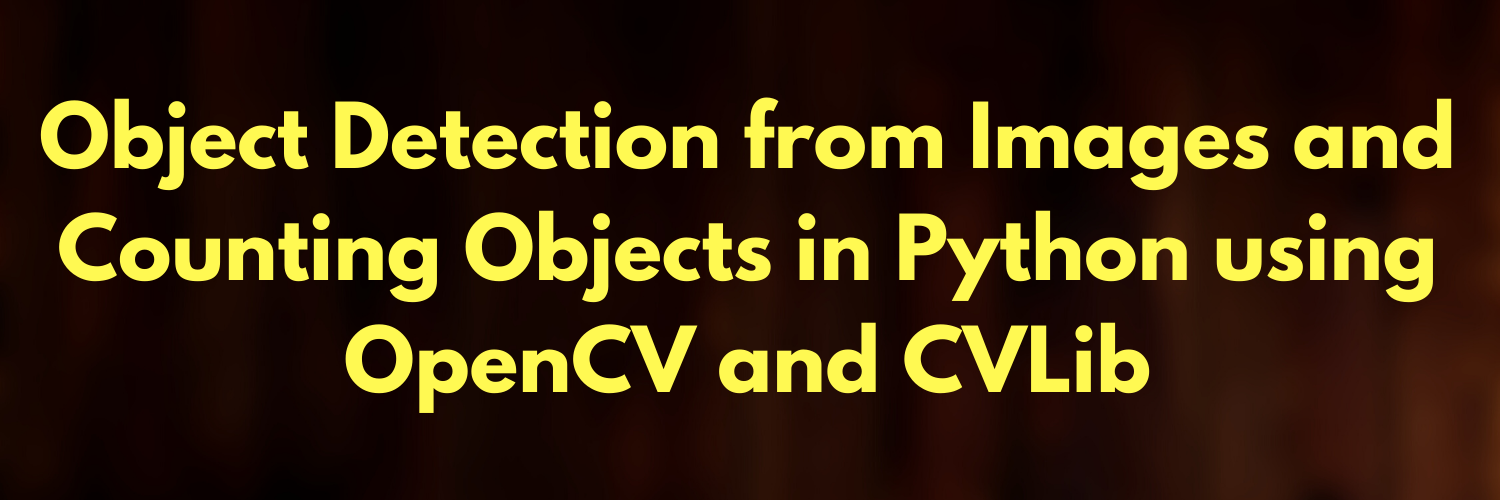


Leave a comment