Learning JavaScript Basic Syntax in a few minutes for Python Programmers
If you know how to code in Python, this post will help you learning the basic syntax differences within a few minutes.
In this post, I provided examples for both Python and Javascript for the same problems.
Running JS in the Terminal
Let’s first install NodeJS if we want to run JS like python script on the terminal.
If you are a MacOS user, install via brew
$ brew install node
If you are a Linux user, use following steps to install NodeJS. Remember, apt is used for Debian-alike distributions (e.g., Ubuntu). You need to use yum if you are using rpm-based distributions (e.g., Red Hat, Cent OS, etc.).
$ sudo apt install nodejs
$ sudo apt install npm
Create a JS file where we will copy and paste the example programs provided in this post.
$ nano test.js
Now, we can run the script using node
$ node test.js
Comment
This is how we use single- and multi-line comments in python
# this is a single-line comment
"""
This is
multi-line
comments
"""
This is how we use single- and multi-line comments in javascript
// this is a single-line comment
/*
This is
Multi-line
Comment
*/
Variable/Constants
In python we can directly use a variable by assigning value to it. There is no fixed constant type variable in python. That’s why we put constants in a different file (module) and then import constants via module.
# python variable
x = "variable/constant doesn't matter."
In Javascript, we can denote variable using let and constants using const keyword.
// JS variable and constant
let x = "variable"
const PI = 3.1416
List/Dictionary Data
Array vs List
Python List and JavaScript Array have the same structure.
# python list
my_list = ["a", "b"]
// Javascript array
let my_list = ["a", "b"];
Dictionary
Javascript has a dictionary-alike data type which is called object.
# initiating a Dictionary in Python
my_dict_1 = {}
my_dict_2 = dict()
// initiating an object data in javascript
let my_dict_1 = {};
let my_dict_2 = new Object();
Boolean
Javascript requires Boolean() to generate a boolean value (true/false).
# python boolean
def check_even(num):
return num % 2 == 0
print(check_even(8))
// JS boolean
function check_even(num)
{
return Boolean(num % 2==0);
}
console.log(check_even(8))
Loop
This is how we use a simple for-loop in python
# python for-loop
for count in range(5):
print(f"count: {count}")
Javascript for-loop looks alike C-lang loops.
// JS for-loop
for(count = 0; count < 5; count++)
{
console.log(`count: ${count}`);
}
This is how we use in keyword within a for-loop in python
# python for-loop
num_list = [3,4,5]
for num in num_list:
print(f"item: {num}")
JavaScript also provides similar feature, however, accessing the index rather than the value itself.
// JS for-loop
let num_list = [3,4,5]
for(idx in num_list)
{
console.log(`item: ${num_list[idx]}`)
}
Conditions and Functions
General Function
this is a simple example of function and condition in JavaScript. JS used braces for anything that we use indentation in case of python.
// JS function and condition
function fib(n)
{
if (n > 1)
{
return fib(n-2) + fib(n-1);
}
return 1;
}
console.log(fib(4))
Shortcut
JS also provides shortcut options for functions alike python. Let’s take a look at the same example in shorter versions for both languages.
# python function
def fib(n):
return fib(n-2) + fib(n-1) if n > 1 else 1
print(fib(5))
// JS function
function fib(n)
{
return (n > 1) ? fib(n-2) + fib(n-1) : 1;
}
console.log(fib(5))
Lambda (Python) vs Arrow (JS) Functions
Python features a one-line function called the lambda-function.
add = lambda a,b: a+b
print(add(4,5))
JS also features a one-line function named as the arrow-function.
let add = (a,b) => a + b;
console.log(add(4,5))
Class
This is how we create and use class in python.
class Person:
def __init__(self, name, age):
self.name = name
self.age = age
def person_info(self):
print(f'Name is {self.name}.')
print(f'Age is {self.age}.')
roy = Person("Mr. X", 30)
roy.person_info()
JS uses a constructor method that works alike __init__ method in python. Both are initializer methods. JS does not use an additional argument self like python. JS simply uses this instead of self while using class variables.
class Person {
constructor(name,age) {
this.name = name;
this.age = age;
}
person_info() {
console.log(`Name is ${this.name}.`);
console.log(`Age is ${this.age}.`);
}
}
mrx = new Person("Mr. X", 30);
mrx.person_info();
That’s it. There are a lot of other functionalities in both languages. This post was written just intended to provide some basic introduction to JS syntax for python coders.
So, if you are a python programmer, it will take only a couple of minutes to get introduced to JS syntax structure.
Have a good day, chill!!! :sunglasses:
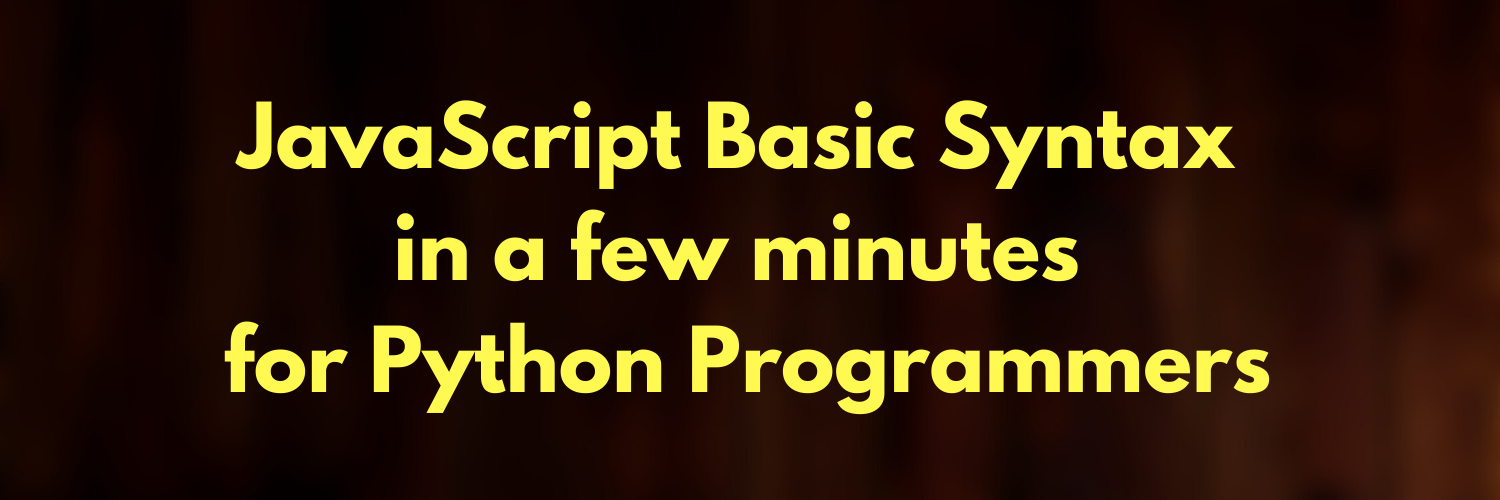


Leave a comment