Matrix Operations in Python Numpy
We often perform matrix operations in python. In this post, we will take a look at the simple matrix operations in Python.
First, let’s import the module as follows:
import numpy as np
Now, let’s check out the matrix creation and operation procedures.
Creating Matrix
- Creating Matrix from list of lists
>>> matrix = [[1,2,3],[4,5,6],[7,8,9]] >>> np.array(matrix) array([[ 1, 2, 3], [ 4, 5, 6], [ 7, 8, 9]]) - Creating matrix using
np.arrange()andnp.reshape(array,(m,n))where $m \times n$ is the size of the matrix.>>> import numpy as np >>> nums = np.arange(0,16) >>> matrix = np.reshape(nums,(4,4)) >>> matrix array([[ 0, 1, 2, 3], [ 4, 5, 6, 7], [ 8, 9, 10, 11], [12, 13, 14, 15]]) - Zero Matrix using
np.zeros()>>> np.zeros((4,3)) array([[0., 0., 0.], [0., 0., 0.], [0., 0., 0.], [0., 0., 0.]]) -
One matrix using
np.ones()>>> np.ones((2,3)) array([[1., 1., 1.], [1., 1., 1.]]) -
Identity matrix using
np.eye(m)where $m \times m$ is the size of matrix>>> np.eye(4) array([[1., 0., 0., 0.], [0., 1., 0., 0.], [0., 0., 1., 0.], [0., 0., 0., 1.]]) - Transpose matrix
>>> matrix.T array([[ 0, 4, 8, 12], [ 1, 5, 9, 13], [ 2, 6, 10, 14], [ 3, 7, 11, 15]]) - all possible (0,1)-matrices of size (3,2)
[np.reshape(np.array(i), (3, 2)) for i in itertools.product([0, 1], repeat = 3 * 2)]
max/min and argmax/argmin
in numpy, array_variable.max() and array_variable.min() are used to return the maximum/minimum values respectively. array_variable.argmax() and array_variable.argmin() are used to return the indices of maximum/minimum values respectively.
>>> test = np.random.randint(1,100,9)
>>> test.reshape(3,3)
>>> test
array([[34, 12, 22],
[69, 36, 27],
[26, 57, 53]])
>>> test.max()
69
>>> test.min()
12
>>> test.argmax()
3
>>> test.argmin()
1
Accessing Values
matrix = np.reshape(np.arange(0,16),(4,4))
print(matrix[0]) # first row
print(matrix[1][2]) # third element of second row
print(matrix[:,1]) # second column
print(matrix[:,-1]) # last column
# [0 1 2 3]
# 6
# [ 1 5 9 13]
# [ 3 7 11 15]
Slicing of Matrix
print(matrix[:3, :2]) # three rows, two columns
print(matrix[:2,]) # two rows, all columns
print(matrix[:,3]) # all rows, third column
print(matrix[:, 1:3]) # all rows, second to the third column
Element-wise Addition, Subtraction, and Division
>>> print(np.add(matrix,matrix))
[[ 0 2 4 6]
[ 8 10 12 14]
[16 18 20 22]
[24 26 28 30]]
>>>
>>> print(np.subtract(matrix,matrix))
[[0 0 0 0]
[0 0 0 0]
[0 0 0 0]
[0 0 0 0]]
>>>
>>> print(np.divide(matrix,matrix))
[[nan 1. 1. 1.]
[ 1. 1. 1. 1.]
[ 1. 1. 1. 1.]
[ 1. 1. 1. 1.]]
Multiplication
- Element-wise Multiplication (Hadamard Product)
>>> print(np.multiply(matrix,matrix)) [[ 0 1 4 9] [ 16 25 36 49] [ 64 81 100 121] [144 169 196 225]] - Dot Product
>>> print(np.dot(matrix,matrix)) [[ 56 62 68 74] [152 174 196 218] [248 286 324 362] [344 398 452 506]]
Other Notable Operations
- Axis-wise Addition
>>> np.sum(matrix,axis=0) # column sum array([24, 28, 32, 36]) >>> >>> np.sum(matrix,axis=1) # row sum array([ 6, 22, 38, 54]) - Matrix rank
>>> np.linalg.matrix_rank(matrix) 2 - Determinant of a square matrix
>>> np.linalg.det(np.eye(5)) 1.0 - Numpy offers direct filtering/mapping options. Let’s take a look at the examples:
>>> test > 30 array([[ True, False, False], [ True, True, False], [False, True, True]])
Input a Matrix from a Input File
Let’s create a input file named T.txt that contains the following input
1,0,2,0,0,0,0
1,1,2,2,0,0,1
2,2,1,1,0,0,2
1,1,2,1,0,2,1
Now, in the python script, do the following
with open('T.txt', 'r') as f:
T = np.array([[int(num) for num in line.split(',')] for line in f])
print(T)
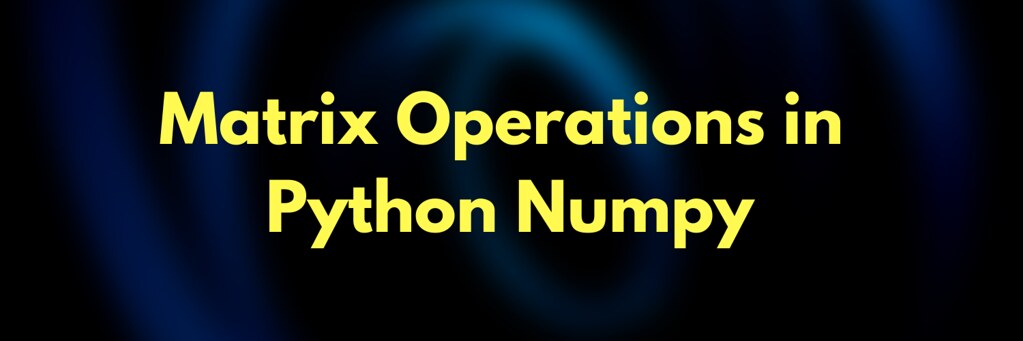


Leave a comment